Technical Support
 Canvas Online Support
Canvas Online Support
Canvas online technical support is available 24/7 to all users.
- Call the 24/7 Canvas Support Hotline: Student Hotline 1-844-592-2200. Faculty Hotline: 1-833-291-3233
- Chat with Canvas Support by clicking the Tech Help link in Canvas
- Search the Canvas Student Guides for step-by-step instructions, videos, and more!
For more information or to schedule an individual appointment for personalized assistance, please submit a ticket via the COM Service Desk with a category of “Online Learning Support.”
 MyCOM Portal Support
MyCOM Portal Support
For assistance accessing the MyCOM Portal, please submit a ticket via the COM Service Desk or view the IT Support Web Site.
Online Learning Services and Resources
 Canvas Student Support Hub
Canvas Student Support Hub
In addition to technical support, COM provides many support services and programs to meet your online learning needs. You can access many of the services listed on this page directly in the Canvas Student Support Hub (MyCOM login required).
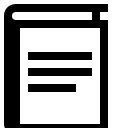 COM Bookstore
COM Bookstore
Online learning students should contact the COM bookstore for assistance with course materials and book orders. Books are available for rent or sale, and eTextbooks are digital and downloadable. There are numerous shipping and delivery options available to students.
 Counseling
Counseling
A counselor can provide guidance to online learning students, by helping them assess their suitability for online learning and connecting them to student support services.
 Library Services
Library Services
The College of Marin Library offers thousands of online resources available 24/7. In addition, both Kentfield and Indian Valley campuses have libraries offering thousands of resources, including books, textbooks, magazines, newspapers, journals, DVDs, CDs, audiobooks, and more. College of Marin Library is part of MARINet, the library system for Marin County, so students can pick up and drop off these and other items at any library in Marin County using a public library card or a College of Marin library card. College of Marin Library offers quiet spaces to study individually and in groups, plus plenty of computers, printers, and copiers. Librarians are available to help with your research face-to-face, by telephone and online.
Library Web Site
Get Started Guide
Ask A Librarian
 Student Accessibility Services (SAS)
Student Accessibility Services (SAS)
SAS at College of Marin provides equal access to education to students with a wide range of permanent and temporary disabilities including learning disabilities, chronic health conditions, psychological disabilities, acquired brain injuries as well as mobility, vision, and hearing impairments.
Student Accessibility Services Web Site
 NetTutor
NetTutor
- Ask NetTutor: Connect to a live tutor for immediate assistance.
- NetTutor Q&A Center: Drop off a question and receive feedback from a tutor.
- NetTutor Paper Center: Submit your paper, lab report, or technical writing for review.
To access NetTutor, log into your online course and click the NetTutor link located on the main course navigation menu.
 Online Writing Center (OWC) and Reading and Writing Lab (RWL)
Online Writing Center (OWC) and Reading and Writing Lab (RWL)
College of Marin offers online and on-campus tutoring spaces for reading and writing in any subject in the Reading and Writing Lab (RWL) and the Online Writing Center (OWC). Students can get help from COM English instructors and professional tutors with:
- Understanding assignments and readings
- Writing assignments for all college subjects
- Brainstorming, essay and paragraph organization, idea development, research, and grammar
- College entrance essays, UC/CSU applications
- Scholarship applications
- Resumes and cover letters
You can choose one of three ways of working with a tutor (or try all three!):
- RWL - Drop in - no appointment necessary! Kentfield Campus, Center for Student Success (CSS) Room 312
- Monday/Thursday: 8am – 5pm
- Tuesday/Wednesday: 8am – 8pm
- Friday: 9am – 2 pm
- RWL - Zoom appointment with a tutor or English instructor
- Online Writing Center (OWC) - submit your work and receive a written response from a tutor
For information about making Zoom appointments and/or submitting to the OWC, please visit the Tutoring and Labs website.
Tutoring and Learning Support On-Campus
Tutoring and Learning Center
The Tutoring and Learning Center (TLC) at College of Marin offers free peer tutoring for currently enrolled students in a variety of subjects including biology, business, chemistry, foreign languages, medical assisting, math, and more! All tutors are faculty-recommended and have completed a course in tutor training.
Tutoring and Learning Center Web Site
Tutoring Labs
There are several computer labs on Kentfield Campus and Indian Valley Campus for COM students to work on your academics, study, research, and write papers. Use this guide to find your way around the computer labs and Tutoring and Learning Center on campus.
