Before registering for a Distance Education course at College of Marin, it is important to determine if online learning is a good fit for you. Here are a few resources to assist you in your decision to take an online course.
Are You Ready for Online Learning?
If you are already enrolled at College of Marin, you can access our free, self-paced Online Learning Readiness course to help you assess if you are suited to distance education. The course also provides tutorials and activities that will help you better understand the skills you need to be a successful online student. To access the course you will need to login to Canvas with your MyCOM username and password.
Join the course to get started: COM Online Learning Orientation.
What is online learning and what will I need to participate in my course?
View the following media presentations created by the California Community Colleges Online Education Initiative to further understand what to expect from an online course and the basic technology skills you will need to be successful in an online course.
Additional online readiness resources and tools can be located on the CCC OEI Online Student Readiness Tutorials Website.
Getting Started in your Online Course
Before you register for a Distance Education course, review the online course summary and footnotes in the Online Credit/Noncredit Schedule.
Remember, hybrid courses have mandatory on-campus meeting times. Be sure you are able to attend the class sessions and there are no conflicts with other classes you are taking.
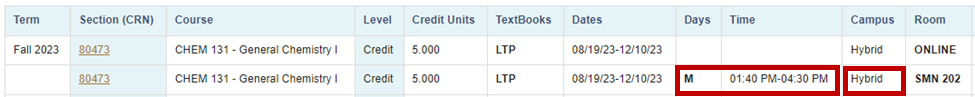
To view details about the course in the online schedule, click the Course Record Number (CRN) for the class you are interested in taking which is located in the Section (CRN) column.
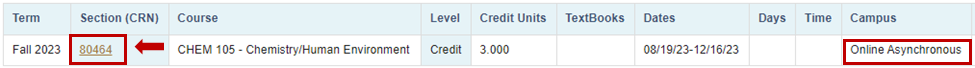
On the next screen, view the Footnotes and Meeting Dates areas for additional course requirements such as anticipated hours of coursework online and class meeting days and times for hybrid courses.
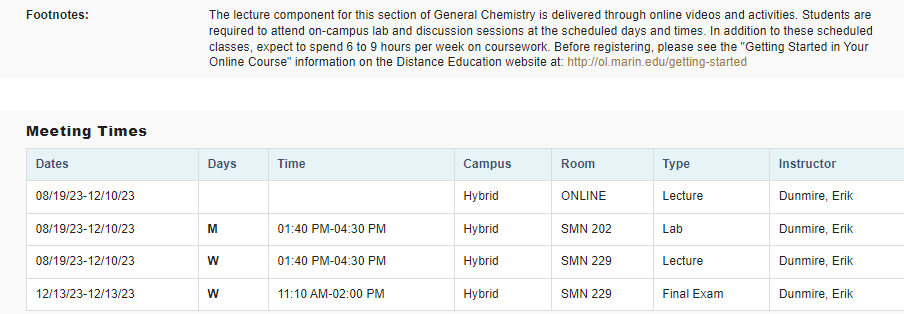
Your instructor will also send a Course Welcome Letter to your MyCOM email address the week before classes start. Read this information carefully for attendance requirements, textbook information, and the amount of time you will be expected to devote to the class each week.
Accessing your Online Course
All courses are located in Canvas, COM's course management system (CMS). Online courses open one week before the semester begins. To access your course, log into the MyCOM Portal. If you have never accessed the MyCOM Portal follow the portal First Time User Instructions to access your account. You can also use the Canvas Login, link on the left side of this page. Read the FAQs for Students page for more information on accessing and navigating Canvas.
Once you have logged into Canvas, read the syllabus and other information available within the course for important details about your first week in class.
Attendance in Online Classes
It is important that you log into your course on the first day of the semester to ensure your spot in the course is secure. Most instructors have a specific drop policy and require you complete specific tasks within the first week and throughout the semester. Refer to your course syllabus for further information about course requirements. Failure to complete your assigned activities could result in your being dropped from the class.
If you have any questions about the course requirements, don't hesitate to contact your instructor.
Online Course Support
Online and face-to-face help is available for students and faculty using Canvas to access their College of Marin courses. If you need technical assistance with your courses see the Contact/Support information on the left menu of this page.
For additional support services, visit the Student Support Services page.
